Assistive Technology
Assistive Technology (AT)
AT may be as simple as a pencil grip or as complex as an adapted computer system. The questions are, “How is the technology and/or tool being used?” and “Is it needed for the student to obtain a free appropriate public education (FAPE)?”
Individuals with Disabilities Education Act (IDEA, 2004), which mandates the special education and related services that local education agencies (LEAs) provide, defines assistive technology as including both devices and services.
Assistive Technology Devices
An assistive technology device is any item, piece of equipment, or product system, whether acquired commercially off the shelf, modified, or customized, that is used to increase, maintain, or improve the functional capabilities of a child with a disability. The term does not include a medical device that is surgically implanted, or the replacement of that device. (IDEA, 2004); (OAC, 2014).
Assistive Technology Services
The definition of assistive technology includes both the devices and the services that are necessary to maximize a student’s participation and progress in the educational program. Assistive technology service means any service that directly assists a child with a disability in the selection, acquisition, or use of an assistive technology device. (IDEA, 2004); (OAC, 2014).
The LEA or district of service is responsible for AT services such as:
- Evaluating the needs of a student with a disability, including a functional evaluation in the student’s educational environment;
- Purchasing, leasing, or otherwise providing for the acquisition of assistive technology devices for students with disabilities;
- Selecting, designing, fitting, customizing, adapting, and applying use of assistive technology equipment;
- Coordinating and using other therapies, interventions, or services with assistive technology devices, such as those associated with existing education and rehabilitation plans and programs;
- Training or technical assistance for a student with a disability and/or, if appropriate, that student’s family;
- Training or technical assistance for professionals (including teachers and other individuals providing education or rehabilitation services), employers, or other individuals who provide services to, employ, or are otherwise substantially involved in the major life functions of that student.
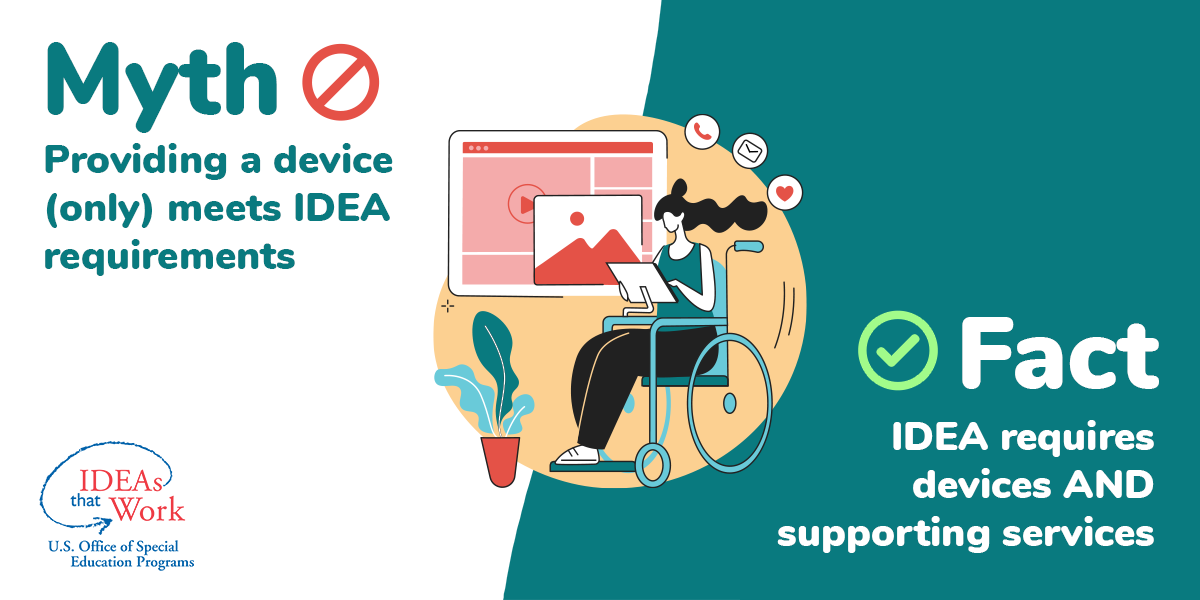
AEM Tie-In:
Though the definition of accessible formats does not include services, they are important to effective provision and use by children with disabilities.
AT devices and services must be considered for all students with an identified or suspected disability (as per IDEA) during their annual IEP meeting for use during daily school activities to support achievement of goals/objectives. AT, when included in the IEP, is a legally binding agreement to provide access to the curriculum for a student.
For more information about the legal mandates influencing AT in education, visit the ATIM module, Overview of Assistive Technology (AT). School administrators may be interested in the ATIM module AT for Administrators to learn what they can do to support students, families, and educational teams as they implement AT.
The AT Continuum
Educators must consider the continuum of AT options from low-tech to high-tech and select AT that matches the student’s abilities and focuses on improving the student’s participation in the educational setting. It is helpful to classify AT according to the task it enables the student to perform. The AT Domains document demonstrates a wide variety of AT, categorized by curricular areas, physical access needs, and daily living needs. This document provides examples of AT and AEM tools that may be considered. As such, it is not inclusive of all options that are available.

AEM Tie-In:
Accessible formats can be either digital or paper based.
Oftentimes, educators are already using AT and/or AEM and may not realize that they have already considered and implemented this type of technology. For example, teachers often utilize “common sense” accommodations, differentiation and/or Universal Design for Learning (UDL) that supports students within classroom (e.g., writing guides, colored backgrounds, pencil grips). Even though a student may be using low-tech AT and/or AEM, the tools must be written in the student’s IEP and identified as AT and/or AEM to ensure carry-over from year to year or between districts, because this student needs the tool to achieve FAPE. See Section 5, “Documenting Assistive Technology in the IEP,” for more information.
